[ip5_column size=”one-half” position=”first” ]  [/ip5_column][ip5_column size=”one-half” position=”last” ] グーグルプレイストアで検索し、ダウンロードします。[/ip5_column][ip5_spacing size=”1″][ip5_divider style=”solid” margin_top=”40″ margin_bottom=”20″] [ip5_column size=”one-half” position=”first” ]
[/ip5_column][ip5_column size=”one-half” position=”last” ] グーグルプレイストアで検索し、ダウンロードします。[/ip5_column][ip5_spacing size=”1″][ip5_divider style=”solid” margin_top=”40″ margin_bottom=”20″] [ip5_column size=”one-half” position=”first” ] 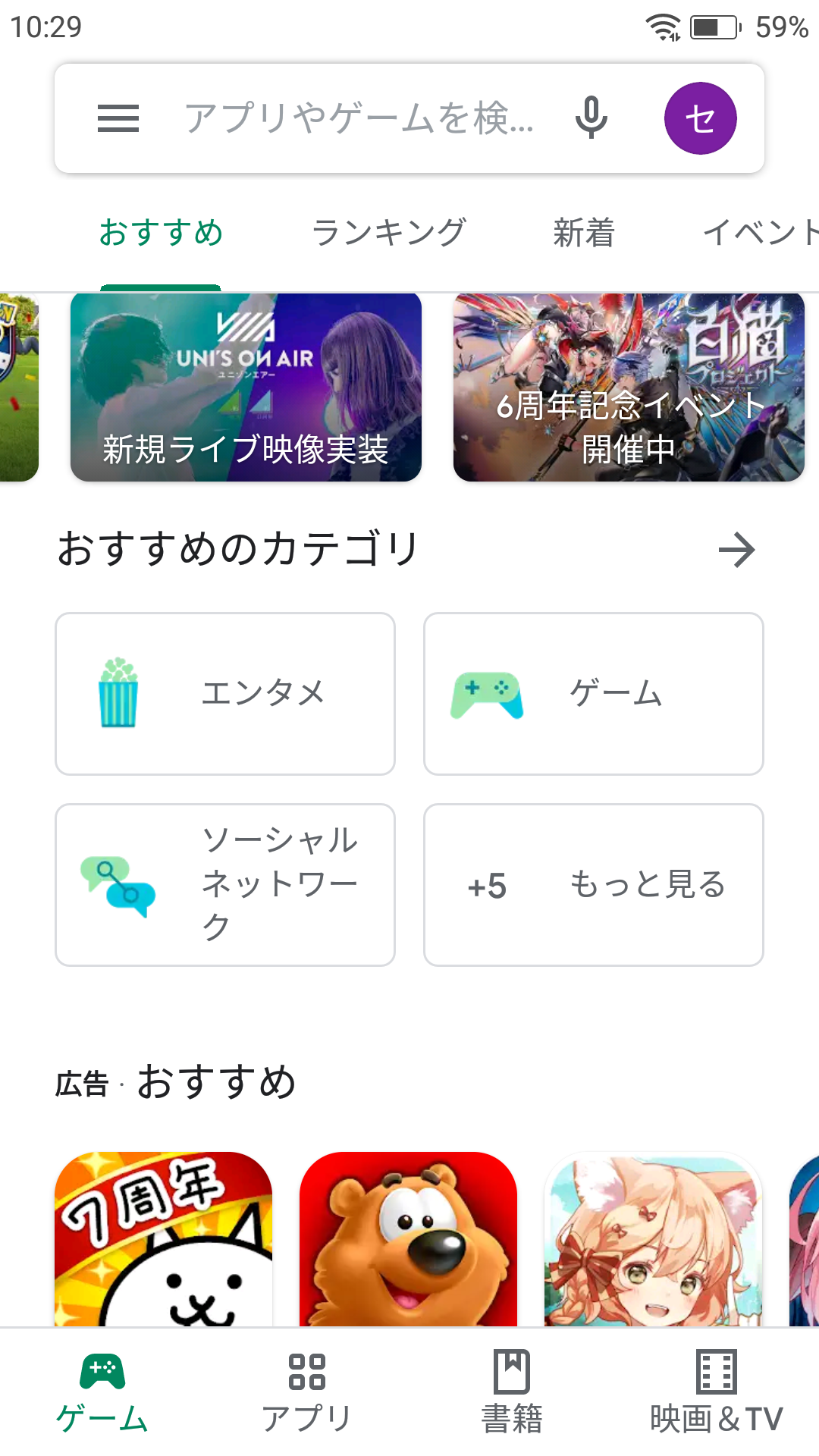 [/ip5_column][ip5_column size=”one-half” position=”last” ] 検索欄に[セムジャパン]と入力します。 [/ip5_column] [ip5_spacing size=”1″][ip5_divider style=”solid” margin_top=”20″ margin_bottom=”20″] [ip5_column size=”one-half” position=”first” ][/ip5_column] [ip5_spacing size=”5″] [ip5_column size=”one-half” position=”first” ]
[/ip5_column][ip5_column size=”one-half” position=”last” ] 検索欄に[セムジャパン]と入力します。 [/ip5_column] [ip5_spacing size=”1″][ip5_divider style=”solid” margin_top=”20″ margin_bottom=”20″] [ip5_column size=”one-half” position=”first” ][/ip5_column] [ip5_spacing size=”5″] [ip5_column size=”one-half” position=”first” ]  [/ip5_column][ip5_column size=”one-half” position=”last” ] インストールします。 [/ip5_column][ip5_spacing size=”1″] [ip5_spacing size=”1″][ip5_divider style=”solid” margin_top=”40″ margin_bottom=”20″] [ip5_column size=”one-half” position=”first” ][ip5_divider style=”fast” margin_top=”20″ margin_bottom=”20″][ip5_spacing size=”5″]
[/ip5_column][ip5_column size=”one-half” position=”last” ] インストールします。 [/ip5_column][ip5_spacing size=”1″] [ip5_spacing size=”1″][ip5_divider style=”solid” margin_top=”40″ margin_bottom=”20″] [ip5_column size=”one-half” position=”first” ][ip5_divider style=”fast” margin_top=”20″ margin_bottom=”20″][ip5_spacing size=”5″] 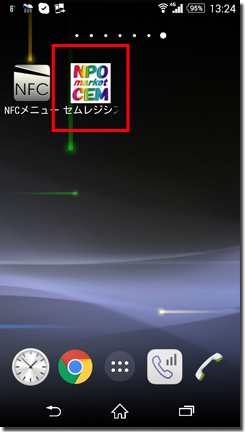 [/ip5_column][ip5_column size=”one-half” position=”last” ] インストールが完了すればタブレットやスマートホンの画面にアイコンが表示されます。 以上でレジシステムのインストールは終了です。 [/ip5_column] [ip5_spacing size=”10″]
[/ip5_column][ip5_column size=”one-half” position=”last” ] インストールが完了すればタブレットやスマートホンの画面にアイコンが表示されます。 以上でレジシステムのインストールは終了です。 [/ip5_column] [ip5_spacing size=”10″]
 [/ip5_column][ip5_column size=”one-half” position=”last” ] グーグルプレイストアで検索し、ダウンロードします。[/ip5_column][ip5_spacing size=”1″][ip5_divider style=”solid” margin_top=”40″ margin_bottom=”20″] [ip5_column size=”one-half” position=”first” ]
[/ip5_column][ip5_column size=”one-half” position=”last” ] グーグルプレイストアで検索し、ダウンロードします。[/ip5_column][ip5_spacing size=”1″][ip5_divider style=”solid” margin_top=”40″ margin_bottom=”20″] [ip5_column size=”one-half” position=”first” ] 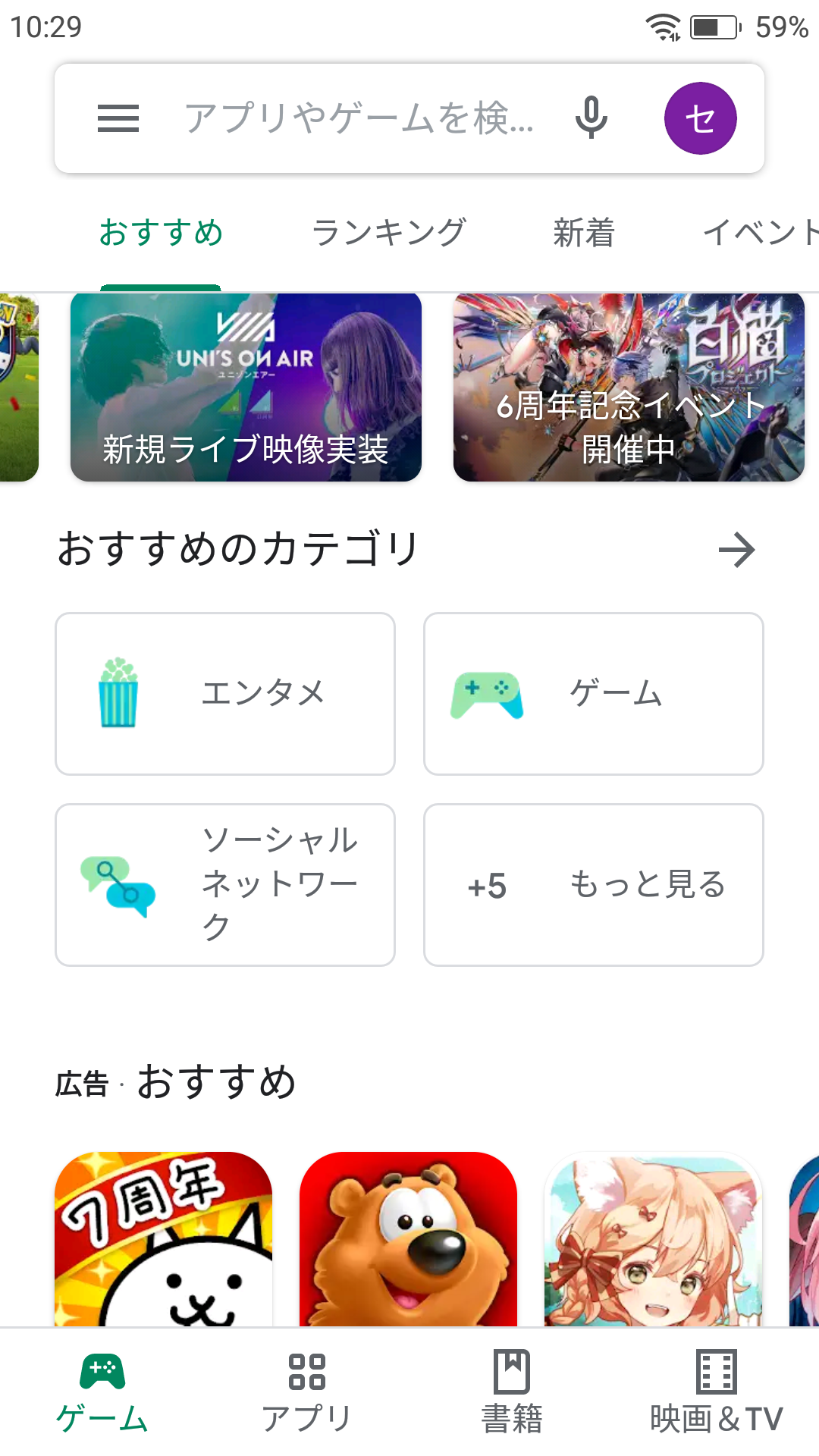 [/ip5_column][ip5_column size=”one-half” position=”last” ] 検索欄に[セムジャパン]と入力します。 [/ip5_column] [ip5_spacing size=”1″][ip5_divider style=”solid” margin_top=”20″ margin_bottom=”20″] [ip5_column size=”one-half” position=”first” ][/ip5_column] [ip5_spacing size=”5″] [ip5_column size=”one-half” position=”first” ]
[/ip5_column][ip5_column size=”one-half” position=”last” ] 検索欄に[セムジャパン]と入力します。 [/ip5_column] [ip5_spacing size=”1″][ip5_divider style=”solid” margin_top=”20″ margin_bottom=”20″] [ip5_column size=”one-half” position=”first” ][/ip5_column] [ip5_spacing size=”5″] [ip5_column size=”one-half” position=”first” ]  [/ip5_column][ip5_column size=”one-half” position=”last” ] インストールします。 [/ip5_column][ip5_spacing size=”1″] [ip5_spacing size=”1″][ip5_divider style=”solid” margin_top=”40″ margin_bottom=”20″] [ip5_column size=”one-half” position=”first” ][ip5_divider style=”fast” margin_top=”20″ margin_bottom=”20″][ip5_spacing size=”5″]
[/ip5_column][ip5_column size=”one-half” position=”last” ] インストールします。 [/ip5_column][ip5_spacing size=”1″] [ip5_spacing size=”1″][ip5_divider style=”solid” margin_top=”40″ margin_bottom=”20″] [ip5_column size=”one-half” position=”first” ][ip5_divider style=”fast” margin_top=”20″ margin_bottom=”20″][ip5_spacing size=”5″] 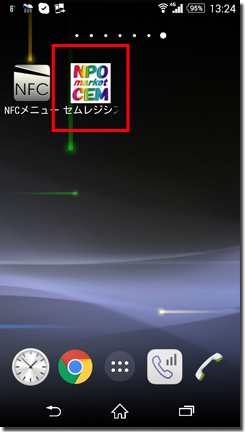 [/ip5_column][ip5_column size=”one-half” position=”last” ] インストールが完了すればタブレットやスマートホンの画面にアイコンが表示されます。 以上でレジシステムのインストールは終了です。 [/ip5_column] [ip5_spacing size=”10″]
[/ip5_column][ip5_column size=”one-half” position=”last” ] インストールが完了すればタブレットやスマートホンの画面にアイコンが表示されます。 以上でレジシステムのインストールは終了です。 [/ip5_column] [ip5_spacing size=”10″]
